From Linear to Adaptive - A Deeper look into Elias Studio 3 MIDI Capabilities
- Theo Nogueira
- Oct 29, 2017
- 2 min read

Introduction
After writing my previous article about my transition to Adaptive Music and how I fell in Love with Elias Studio, I decided to go a bit deeper. I noticed there aren’t many videos and tutorials online for Elias, especially on the MIDI features, which are brand new. I believe Elias is a game-changer when it comes to composing for games.
Elias is being adopted by a growing number of game developers on a growing number of platforms. EA’s marquee title, A Way Out, for XBOX, PS4 and PC, and a host of other games for PC and mobile (including an announcement by Rovio to use Elias in upcoming titles) makes me feel like this technology has reached its maturity even as it is continuing to evolve and add new features.
Recap of Previous Article
Here is the song I wrote for that blog, using only Elias Studio and samples that are available for it.

You can keep those cool and special melodies until the last minute, when the protagonist triggers the final climax of the scene and then go back down to the regular ostinato pattern. It is almost as if you are writing film music for a game, thinking about all those accents in the scenes and how to hit them.
MIDI Walkthrough Video
This is the meat of my current article, and I hope you can take the time to watch and enjoy it. Inside, I walk you through how easy it is to set up MIDI in Elias 3 and how great it sounds, and also talk about some of the other features included in Elias Studio, such as the mixer.
Sample Libraries Used
Elias has a growing collection of great sample libraries available for purchase that cover percussion, orchestra and even guitars. I used all of these, except for the Elias Essential Orchestra which was created by Orchestral Tools in my demo and video. I hope to do a separate review of the OT libraries! I love the sound of both guitars, and the percussion in Percussion 1 is outstanding (especially the snares!)
Conclusion
My experience with Elias 3 has been fantastic. I find it easy to use and intuitive to set up MIDI “generators” and tacks. My example uses 100% MIDI, but I think it will be fun to combine both MIDI and audio in future demos to show how these two work together seamlessly (and sample accurately) in Elias. Besides the MIDI features, the Action Presets, Mixer and Transition Presets are all easy to set up once you know what you are doing. I will continue my series and continue to peel off layers that are hidden within this hidden gem of audio tools! As I mentioned in my previous post, FMOD and WWISE are both fantastic middleware. When combined with Elias I feel like there is nothing I cannot accomplish creatively! The unique combination of MIDI + world class Sample Libraries from Indiginus and Orchestral tools make this a solid choice for adaptive music.

Lastly, I really welcome questions, so, ask away. And if I cannot answer them, then maybe we can ask Elias together and see what they say. I’m pretty sure they’re up to getting comments, suggestions and ideas for improvement.



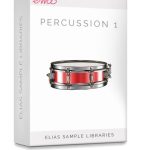
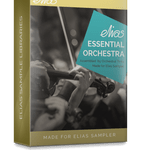
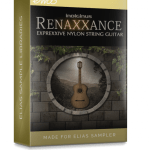
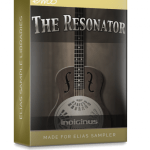




Comments